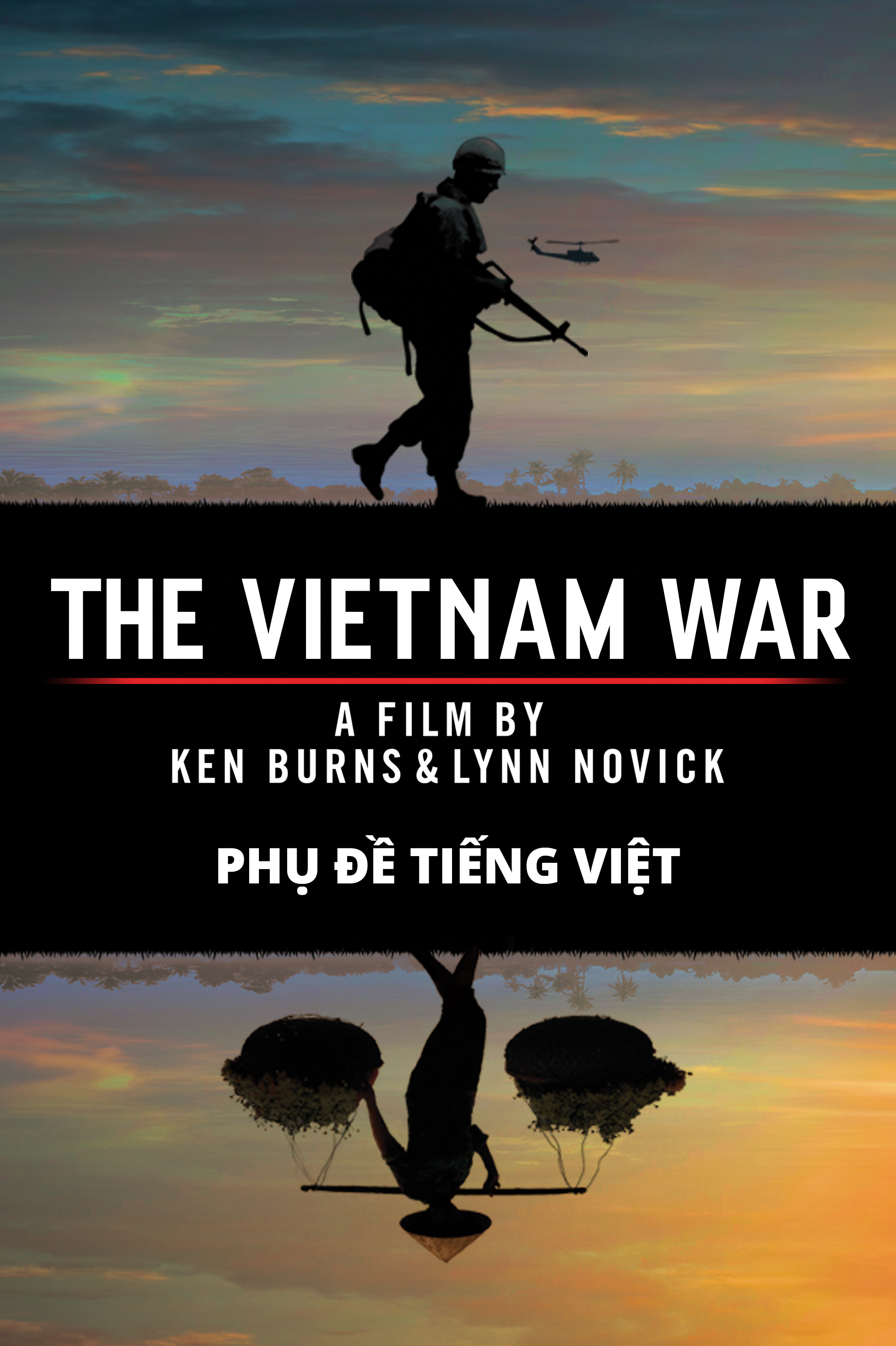leo 发布的文章
该考虑换VPS了
存储空间占到60%了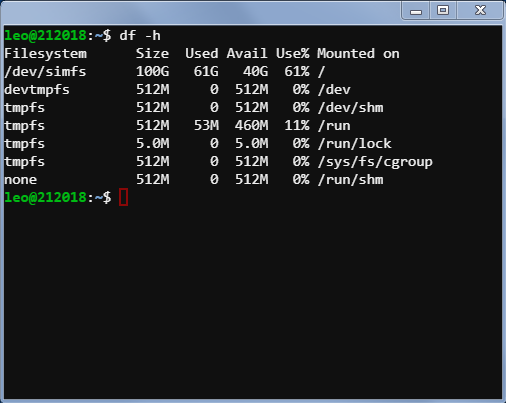
【纪录片】《越南战争》
新剧《火药阴谋》
迅雷“任务出错”
最近迅雷老师出现“任务出错”的问题,原来是迅雷自己在搞鬼!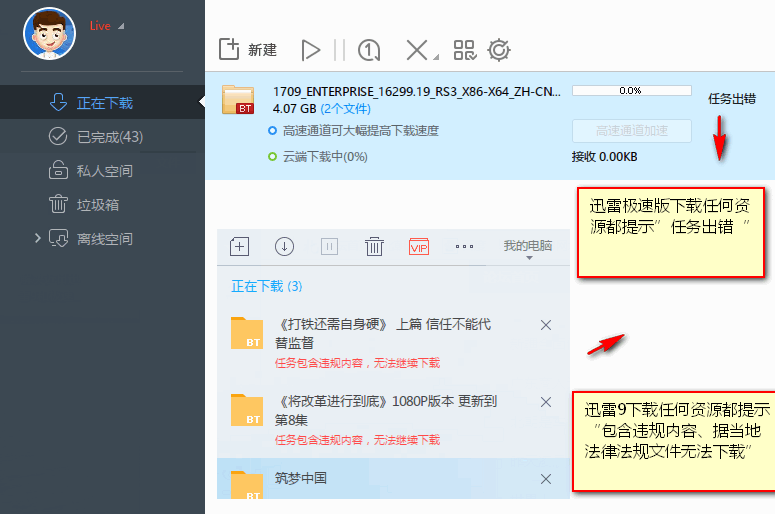
关注进展
10月16号,迅雷官方微博回应称:“由于众所周知的原因,部分资源在下载时报错的机率增加,我们的攻城狮正竭力工作,确保广大用户的正常使用,给您带来的不便敬请……原谅我,爸爸们”
10月14号,迅雷官方论坛炸开锅,管理人员给出回应,称因系统优化中预计要11月1号才会修复好。
10月13号开始,国内用户也遇到这个问题,具体表现为(使用迅雷9、迅雷极速版等):1、下载任何资源都提示任务出错;2、下载任务资源都提示“包含违规内容、据当地法律法规文件无法下载”
10月10号开始,海外用户启动迅雷9、迅雷极速版等客户端,大量资源无法下载。
附上解决迅雷9及迅雷极速版任何资源下载任务出错、内容违规问题: C:\Windows\System32\drivers\etc\hosts
用记事本打开屏蔽掉域名
127.0.0.1 hub5btmain.sandai.net
127.0.0.1 hub5emu.sandai.net
127.0.0.1 upgrade.xl9.xunlei.comPS:如果是迅雷会员,建议使用极速版,然后使用hosts屏蔽,还可享受大部分资源加速服务。
这个方法优点是可以正常下载HTTP、HTTPS资源。
ubuntu与windows双系统时间同步
先在ubuntu下更新一下时间,确保时间无误:
sudo apt-get install ntpdate
sudo ntpdate time.windows.com
然后将时间更新到硬件上:
sudo hwclock --localtime --systohc
重新进入windows10,发现时间恢复正常了
反代Calibre-web,域名地址访问
反代Calibre-web,域名地址访问
apache启用proxy proxy_http headers等模块
sudo a2mod proxy proxy_http headersapache配置文件,
site-enabled中增加反代配置<Location "/calibre-web" > RequestHeader set X-SCRIPT-NAME /calibre-web RequestHeader set X-SCHEME https ProxyPass http://localhost:8083/ ProxyPassReverse http://localhost:8083/ \</Location>
增加移动版电子书网站BicBucStriim
电子书网站更换为BicBucStriim,备用链接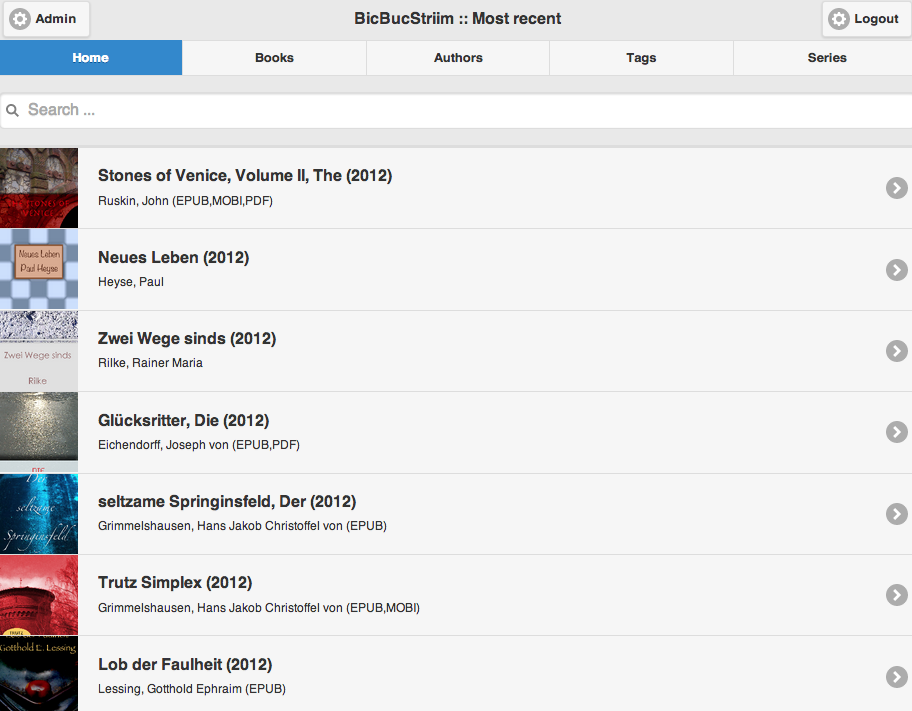
原因:
1.功能上类似Calibre-web,对移动设备更友好
2.功能引擎是Apache2和php,与ssl、域名集成
新美剧,Star Trek: Discovery
9月25日,Star Trek: Discovery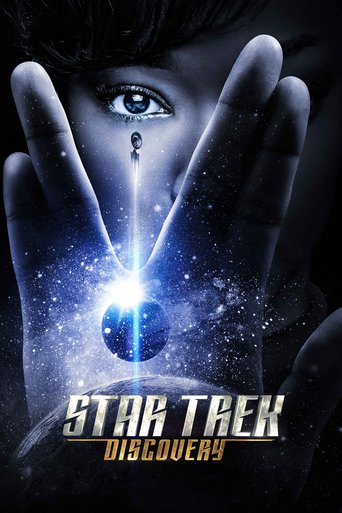
9月美剧季开始!
9月26日,The Big Bang Theory 开播
9月30日,Hawaii Five-0
10月9日,Madam Secretary
11月18日,The Grand Tour