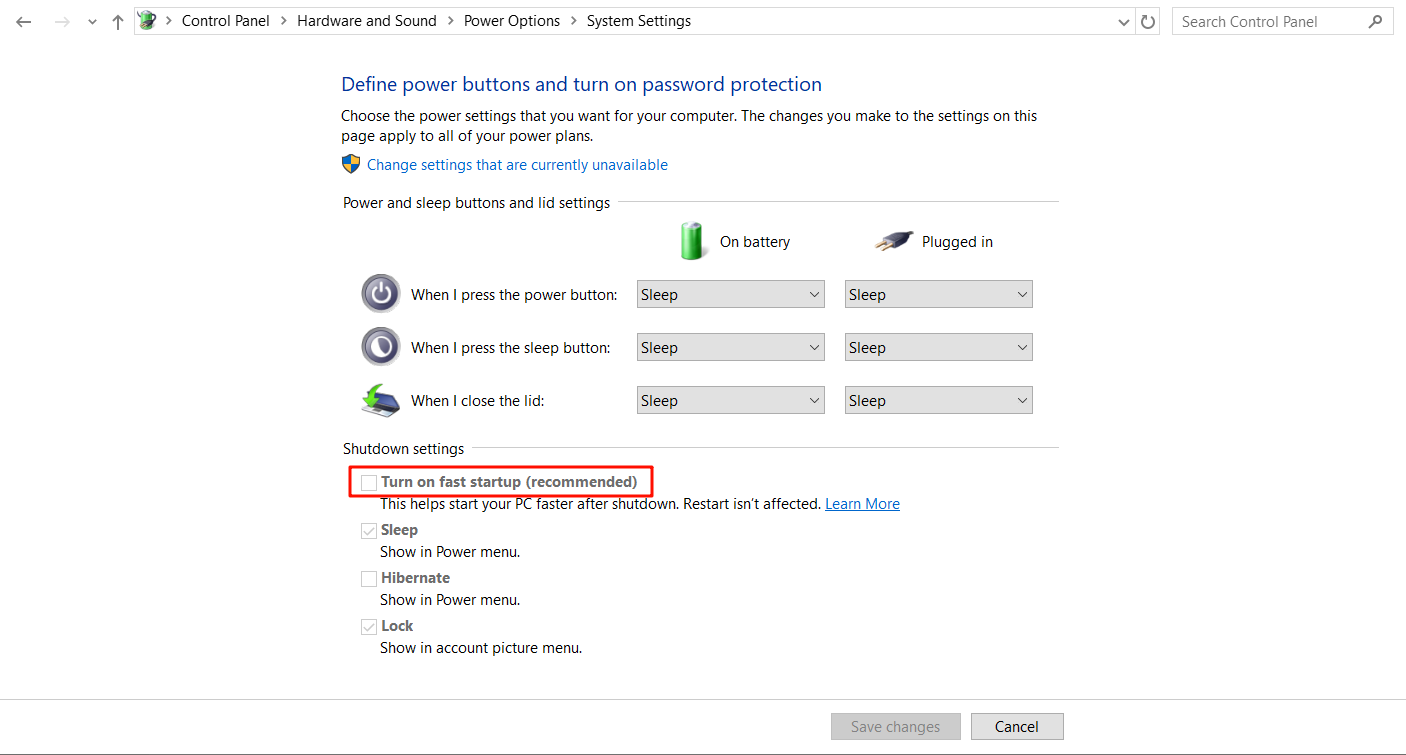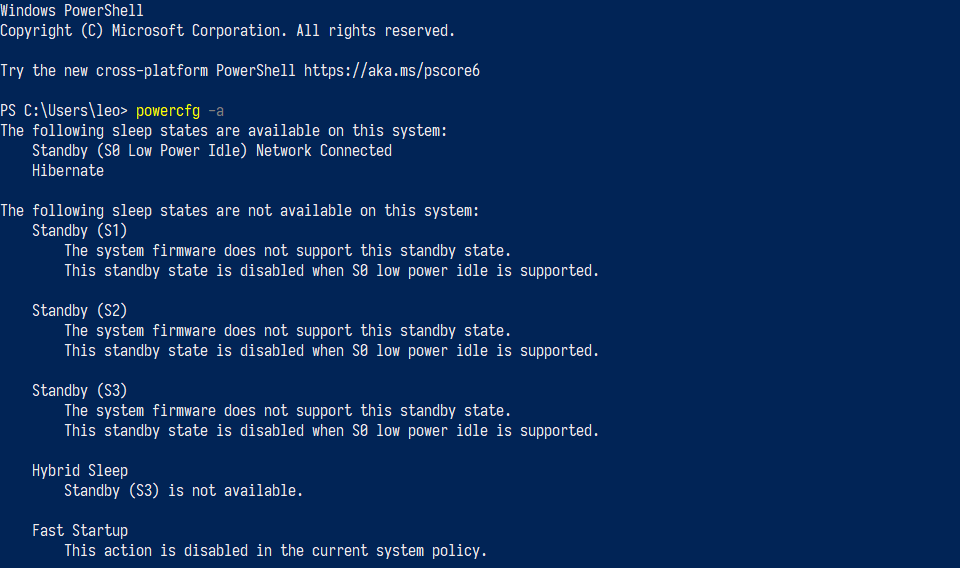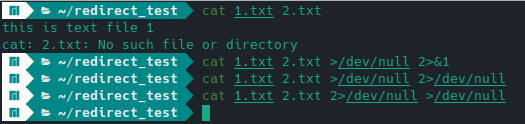奥睿科Ha500/Metaserver-zero转NAS折腾
https://post.smzdm.com/p/a78396qo/
配置比较高,N5105+32G+5SATA+1NVME+2*2.5GBE。
引导
最早付费买的引导,现在免费的也可以了。
未编译RR引导:https://wp.gxnas.com/11849.html
编译后的引导:https://www.openos.org/threads/412dsm-7-2-1-69057-update-5.4962/
问题处理
NVME建立存储池
https://github.com/007revad/Synology_HDD_db
RAID1转BASIC
http://www.naxs.cn/zcjh/13915.html
弃坑
本来冲着声音小去的,结果声音比自己组的还大,据说主要是电源噪音。
多多上买了个建准4020,等到货换下来再测试