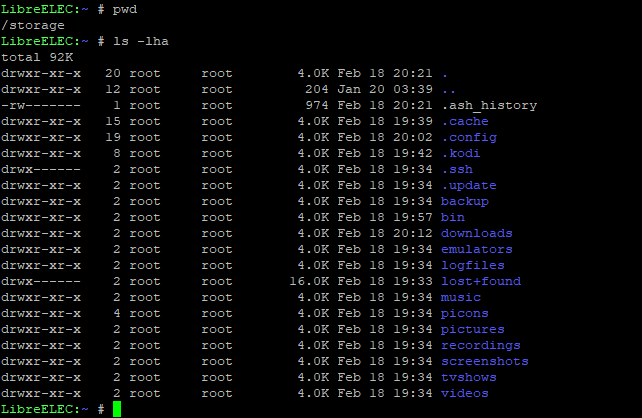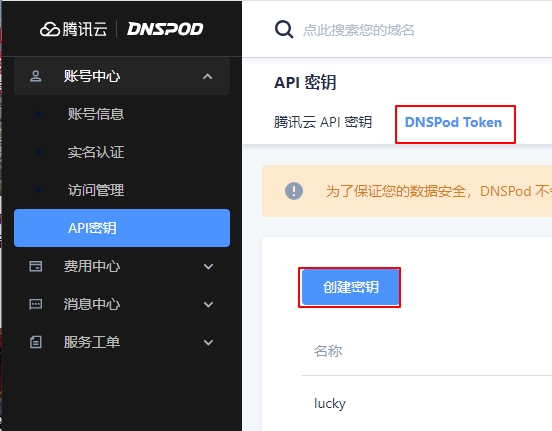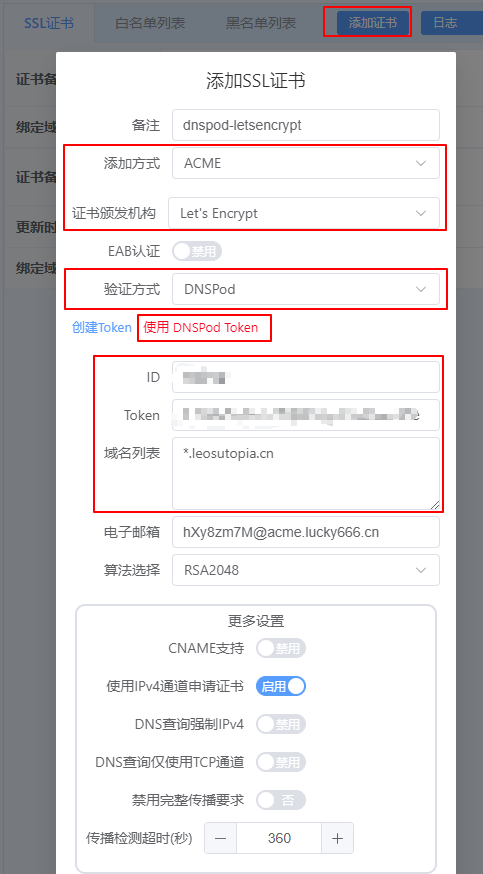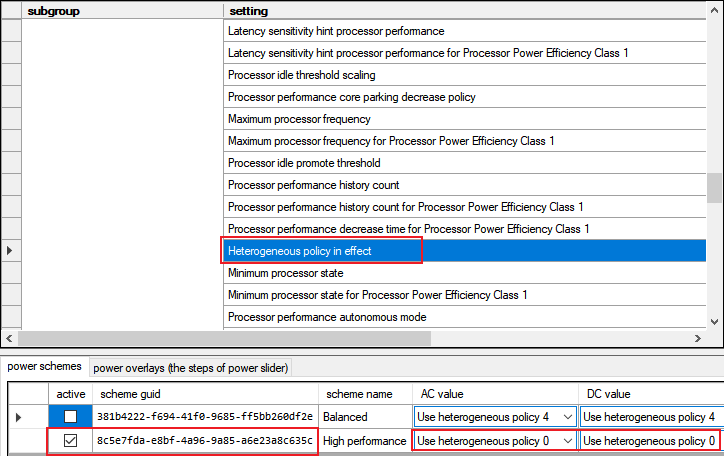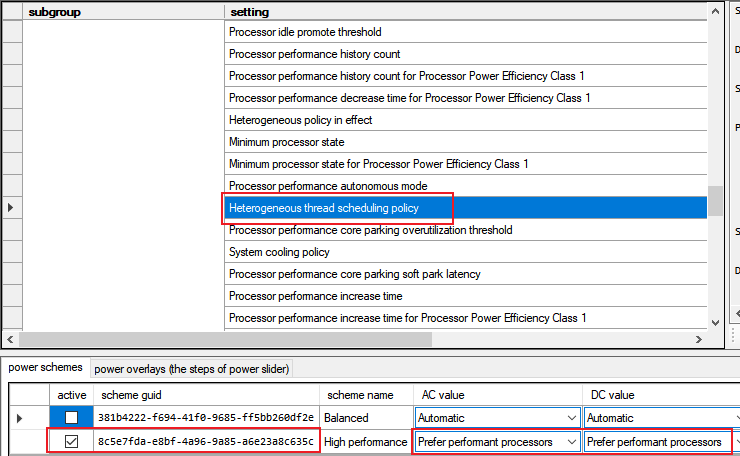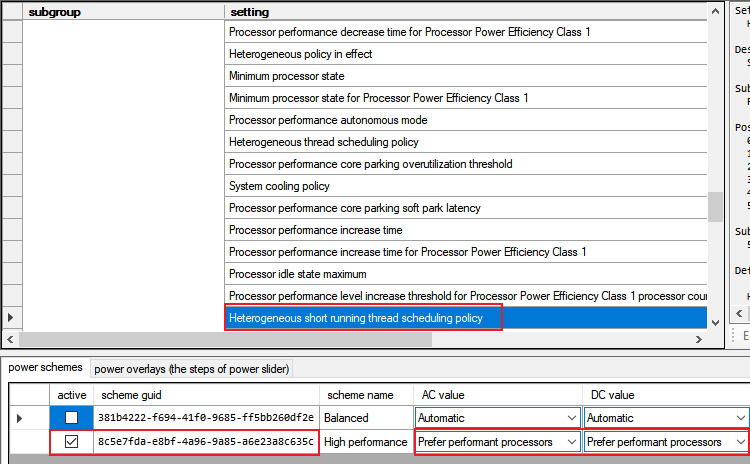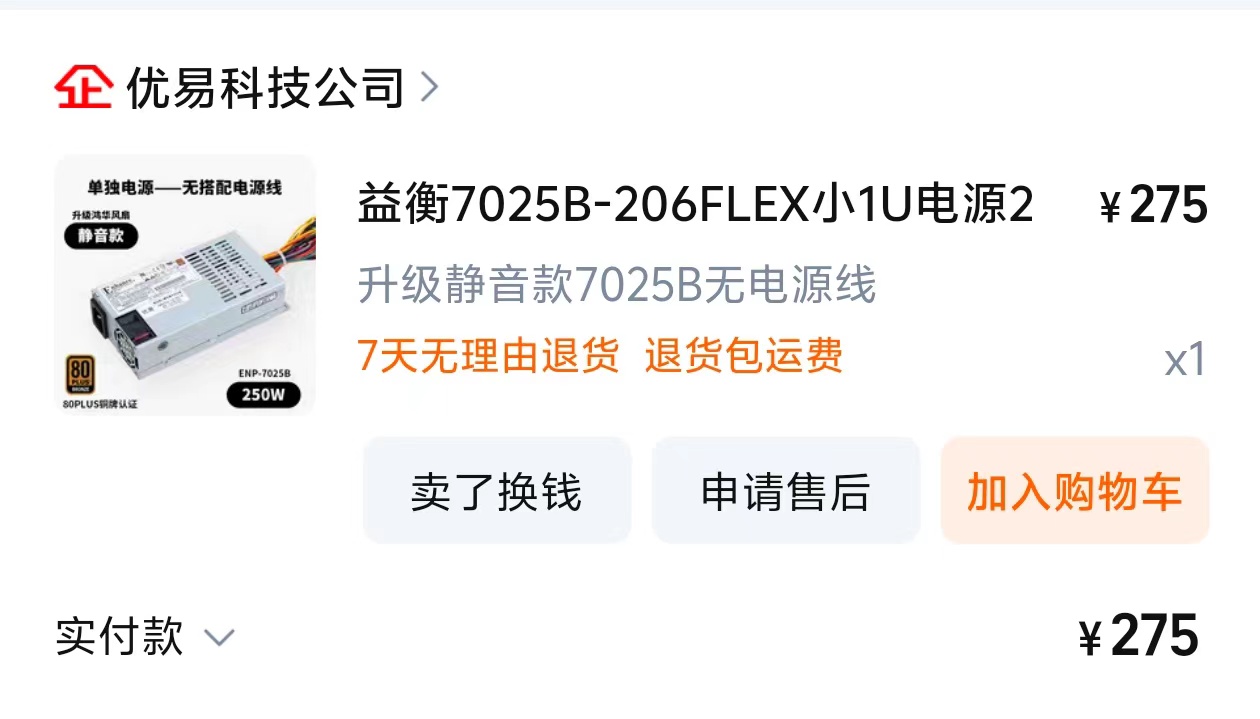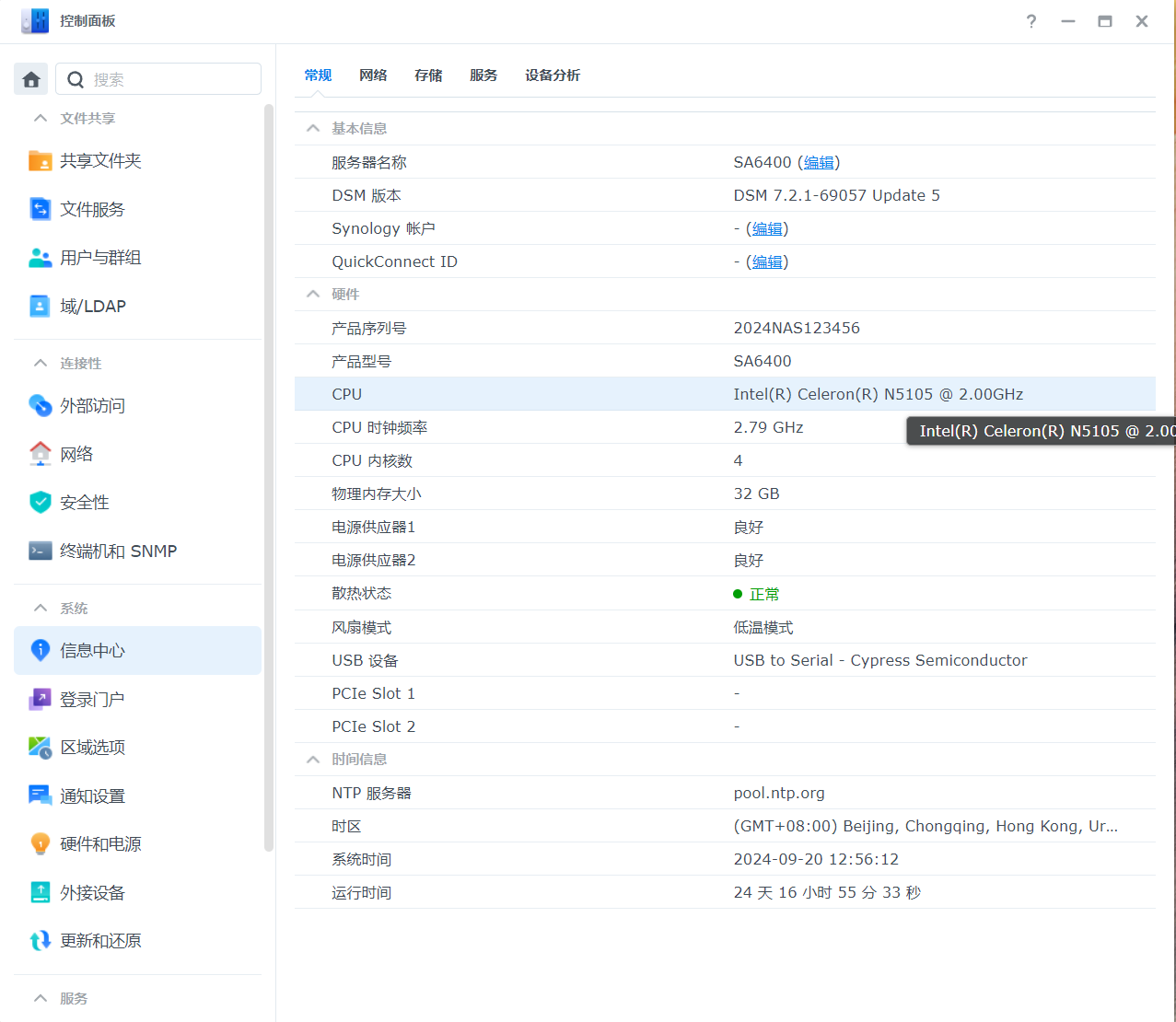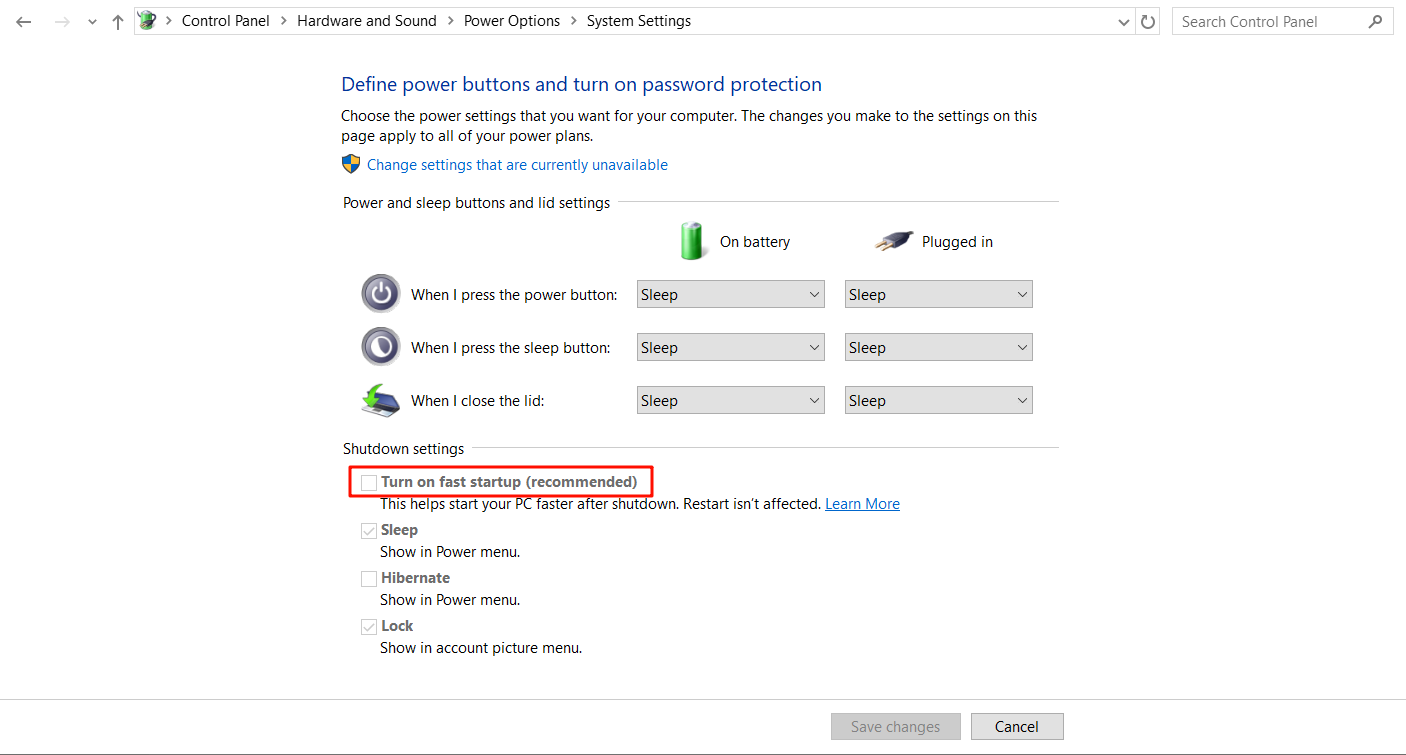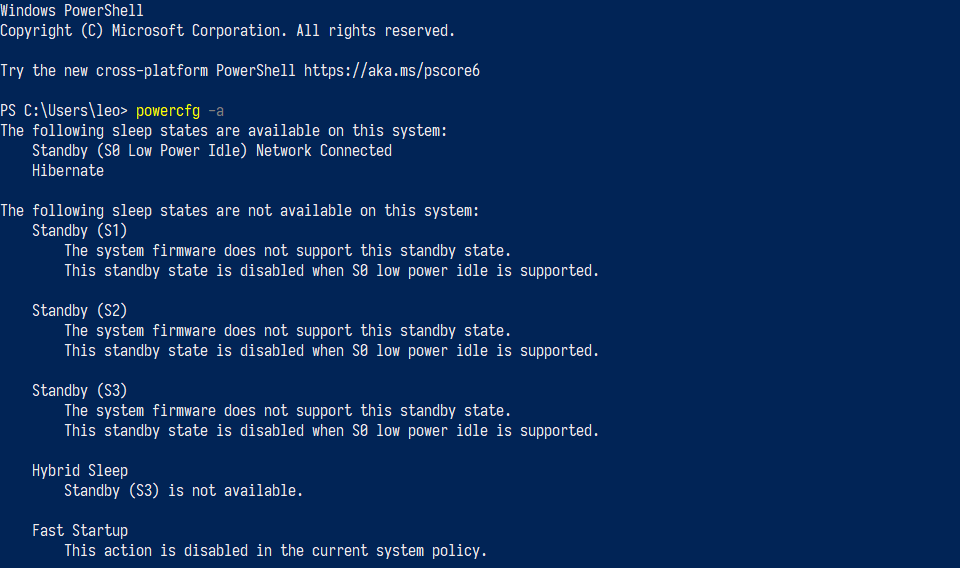Windows上scoop包管理器的安装使用
scoop是一个Windows系统的包管理器,类似于Debian/Ubuntu的apt或Fedora的yum。
通过scoop,可以像Linux上一样方便的获取和管理软件,不用再到处下载安装包和管理更新了。
scoop全开源,社区提供的软件包比较全,choco就没有pixpin。
另外,scoop也方便安装,不用winget一样依赖微软商店,无法在LTSC上装。
但是,scoop也不是万能的,下面这些就不适合用scoop安装和管理:
- office tool plus,scoop里的版本有问题,无法下载安装;
- thorium浏览器,scoop里的版本使用自己的用户文件,系统关联有问题;
- listary,scoop里只有V6,强制版本也无法切换。
安装scoop和初始设置
允许用户运行脚本
Set-ExecutionPolicy -ExecutionPolicy RemoteSigned -Scope CurrentUser设置安装目录
$env:SCOOP='D:\Scoop'
[Environment]::SetEnvironmentVariable('SCOOP', $env:SCOOP, 'User') #写入用户配置(下次打开PowerShell依然有效)设置全局安装路径(可选,如果需要全局安装软件)
$env:SCOOP_GLOBAL='D:\GlobalScoop'
[Environment]::SetEnvironmentVariable('SCOOP_GLOBAL', $env:SCOOP_GLOBAL, 'Machine') # Machine 级别需要管理员权限设置代理
启动代理软件,在Internet Options中设置好代理服务器。下面设置好scoop代理后,就不用这个全局代理了。
注:在Windows 10中貌似Powershell的代理环境变量没用。
安装Scoop
iwr -useb get.scoop.sh | iex设置scoop代理
scoop config proxy 127.0.0.1:1090 # scoop仅支持http代理,不支持socks代理;这里设置好后,可以取消前面设置的全局代理了。初始安装
scoop install git
scoop update #首次更新会把默认的bucket转成git repo,否则后面无法添加bucket安装和设置常用bucket和软件
安装常用bucket
scoop bucket add extras
scoop bucket add nerd-fonts
scoop bucket add lemon https://github.com/hoilc/scoop-lemon # pixpin在这里
scoop bucket add scoop-cn https://github.com/duzyn/scoop-cn安装常用软件
scoop install adb aria2 btop clink clink-flex-prompt dismplusplus ditto fastfetch ffmpeg hysteria jpegview-fork listary mpv.net naiveproxy notepad4 office-tool-plus picpick pixpin putty rufus scoop-search STranslate sumatrapdf telegram ventoy vim wechat winscp yesplaymusic yt-dlp
设置clink
clink autorun install设置scoop-search(scoop自带的search功能太慢,用scoop-search替换)
vim $PROFILE #编辑Powershell Profile文件,如果目录不存在,则手动创建
Invoke-Expression (&scoop-search --hook) # 在Profile中添加这句,以后启动PowerShell时自动加载替换search功能设置aria2
scoop config aria2-enabled true | false # 启用|禁用aria2多线程下载
scoop config aria2-warning-enabled false # 禁用aria2多线程下载警告信息安装系统runtime
scoop install vcredist-aio windowsdesktop-runtime-6.0 ~~windowsdesktop-runtime-lts~~ windowsdesktop-runtime # 需要管理员身份运行,mpv.net依赖6.0,~~stranslate依赖lts(8.0)~~ 新版stranslate依赖10.0
scoop uninstall -p vcredist-aio windowsdesktop-runtime-6.0 ~~windowsdesktop-runtime-lts~~ windowsdesktop-runtime # 安装后即可删除,这里删除的应该是安装包重装后恢复scoop
重新设置安装路径
同安装时的操作
设置代理
同安装时的操作
恢复scoop安装的软件
scoop reset *常用操作
scoop help
scoop update # 更新软件数据库
scoop update * # 更新所有软件
scoop update APPNAME # 更新某个软件
scoop install APPNAME -a ARCH #指定安装32位或64位软件
scoop hold/unhold APPNAME # 允许更新/不允许更新某个软件部分国内镜像
替换已安装bucket地址
以main为例
cd $env:SCOOP\buckets\Main
git remote set-url origin https://gitee.com/scoop-bucket/main.git替换部分bucket为南京大学镜像
scoop bucket list
Name Source Updated Manifests
---- ------ ------- ---------
main https://mirror.nju.edu.cn/git/scoop-main.git 2025/5/21 16:30:00 1389
extras https://mirror.nju.edu.cn/git/scoop-extras.git 2025/5/21 16:29:38 2165
versions https://mirror.nju.edu.cn/git/scoop-versions.git 2025/5/21 16:46:05 498
nerd-fonts https://mirror.nju.edu.cn/git/scoop-nerd-fonts.git 2025/5/15 16:32:36 367
lemon https://github.com/hoilc/scoop-lemon 2025/5/21 17:23:24 1894
scoop-cn https://github.com/duzyn/scoop-cn 2025/5/21 17:12:53 5930替换scoop地址
scoop config SCOOP_REPO "https://gitee.com/scoop-installer/scoop"
scoop config SCOOP_REPO "https://github.com/ScoopInstaller/Scoop"参考链接
https://www.v2ex.com/t/1126032