搬瓦工安装Archlinux踩坑记录
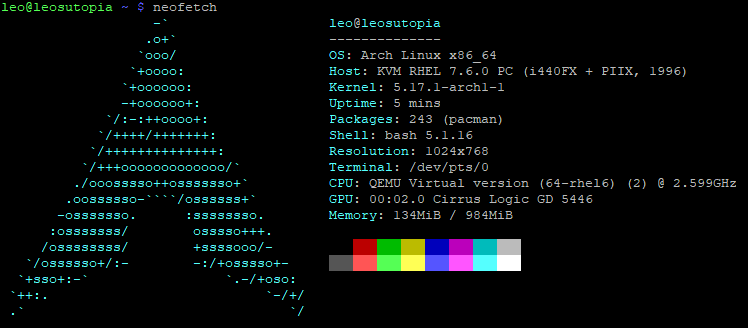
0. 入口
先关机,再mount ISO,开机后自动跳出VNC窗口。
安装过程可参考Arch Wiki或其他教程。
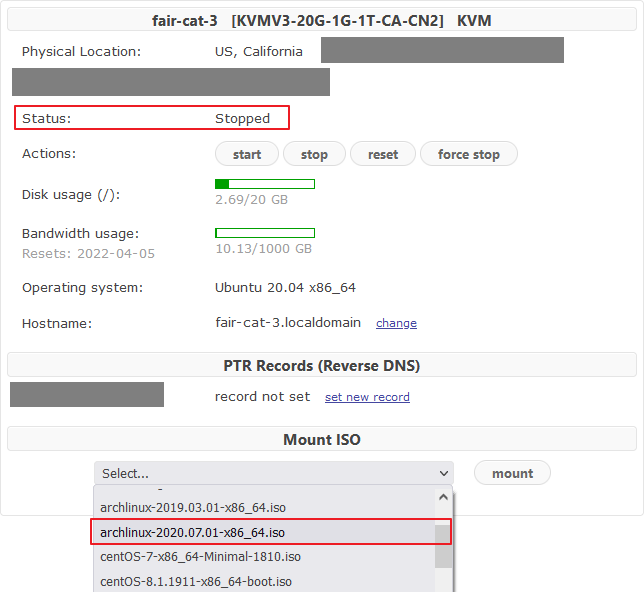
1. BIOS+GPT的分区方案
必须得有一个1M的BIOS boot分区,否则grub安装不上。
| 分区 | 分区类型 | 大小 | 挂载点 |
|---|---|---|---|
| /dev/sda1 | BIOS boot | 1M以上 | 无 |
| /dev/sda2 | Linux Filesystem | 随意 | / |
| /dev/sd3 | Linux Swap | 512M以上 | 无 |
2. 安装系统前更新keyring
官方提供的iso是2020.07.01版本,一定要在安装新系统之前先更新archlinux-keyring,否则提示签名错误,无法安装
pacman -Sy archlinux-keyring3. 网络管理器
一定要安装networkmanager,且自动启动NetworkManager服务
pacman -S networkmanager
systemctl enable NetworkManager4. 开启bbr
How to enable BBR ? / Kernel & Hardware / Arch Linux Forums
# Load the BBR kernel module.
echo "tcp_bbr" > /etc/modules-load.d/modules.conf
# Set the default congestion algorithm to BBR.
echo "net.core.default_qdisc=fq" > /etc/sysctl.d/bbr.conf
echo "net.ipv4.tcp_congestion_control=bbr" >> /etc/sysctl.d/bbr.conf重启检查
sysctl net.ipv4.tcp_congestion_control
# net.ipv4.tcp_congestion_control = bbr5. iptables规则持久化
无需安装额外软件包,保存规则,自动启动iptables服务即可
iptables-save -f /etc/iptables/iptables.rules
systemctl enable iptables检查生效情况
iptables -t nat -L PREROUTING -nv --line-number6. shadowsocks-libev的服务
shadowsocks-libev服务是client,shadowsocks-libev-server@才是服务端,配置文件要放在/etc/shadowsocks/目录