禁止Windows 10自动给P106-090矿渣卡更新驱动
为了防止Windows 10自动给P106-090矿渣卡更新驱动,怒而把v2004换回了LTSC版的Windows 10。
但今天一检查更新,心凉了半截,Windows还是固执地在下载NVDIA驱动。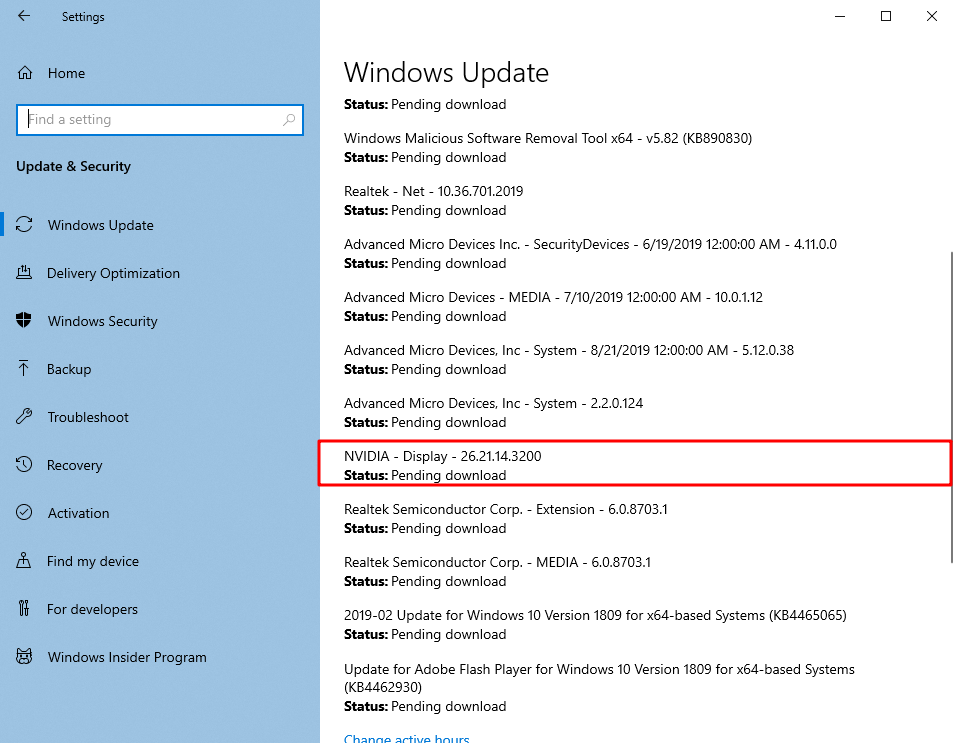
原来的改“Device Installation Settings”设置的办法早就证明不好用了,还是得重新找方法。
终于在Windows Support网站上找到一个方法,隐藏某些更新包,应该有用。
- 下载the troubleshooter,运行
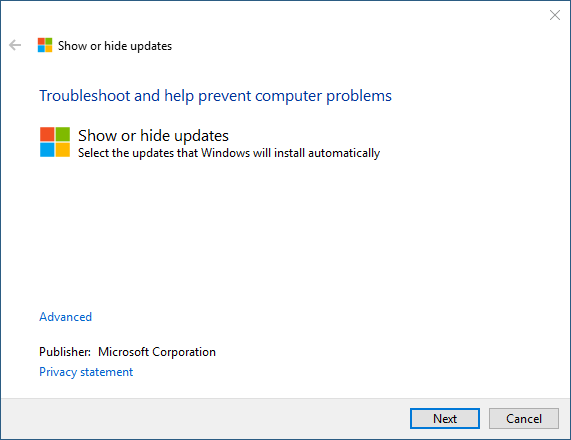
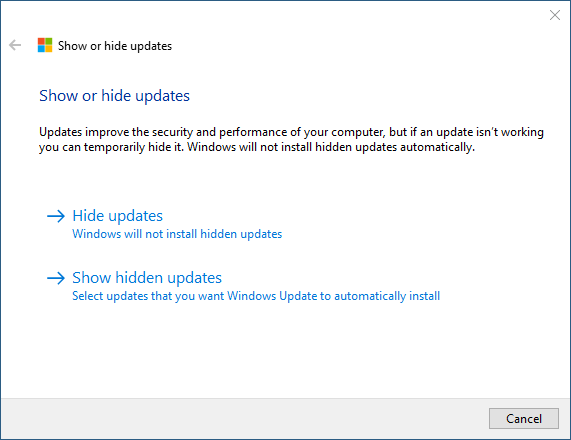
- 找到并隐藏NVIDIA驱动更新包。
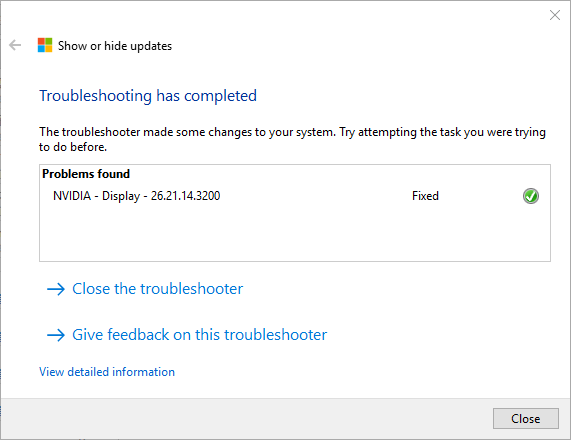
参考:
How to temporarily prevent a driver update from reinstalling in Windows 10